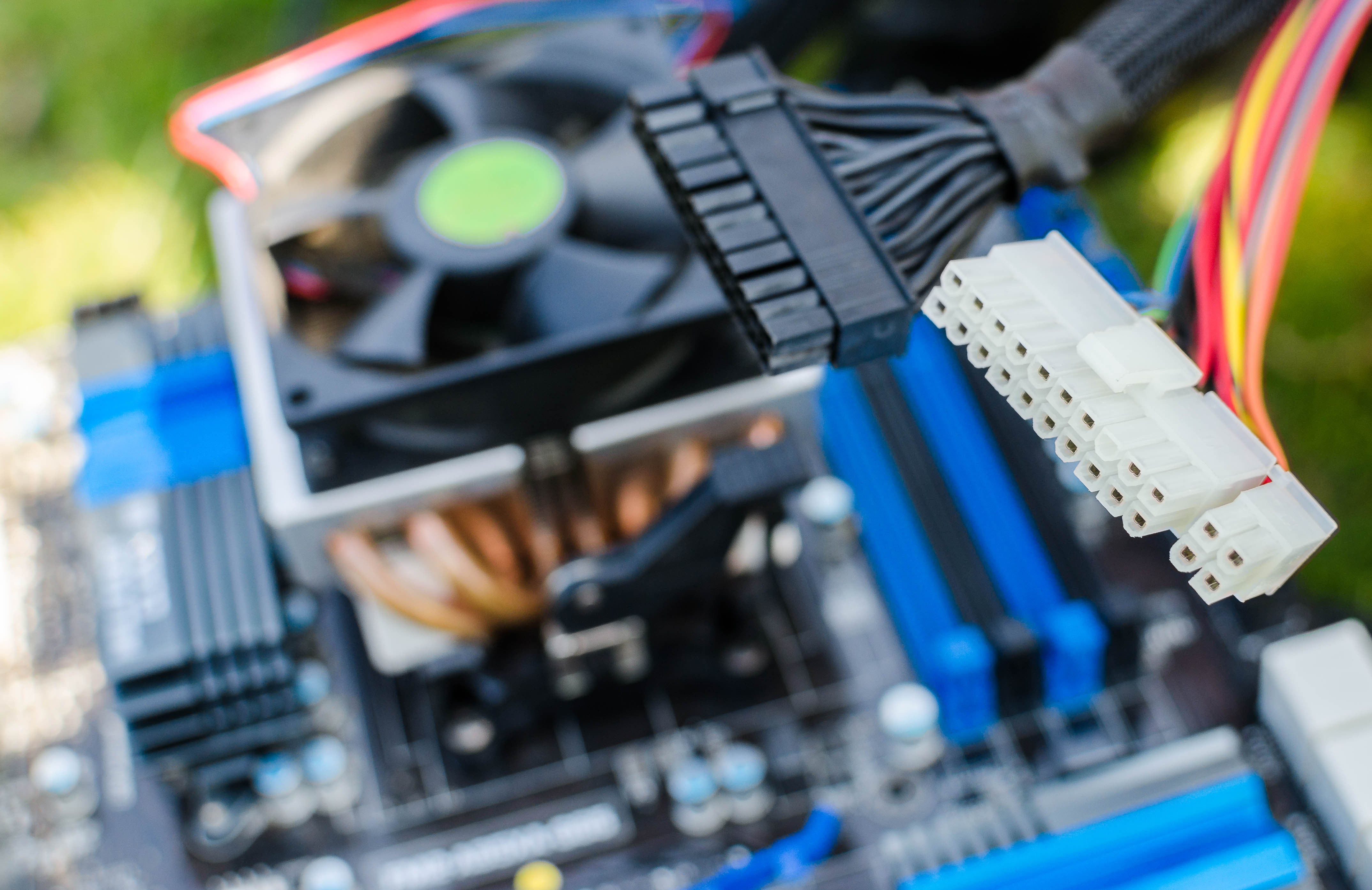Tricks To Fit Internal Cables Of Computer
In order for your PC to work properly, in fact for it to even get started, the internal cables of the computer need to be connected accurately and in an error-free manner. Once the motherboard, power supply, processor, and the RAM etc are all sorted, the next step is to connect them all precisely to ensure the proper functioning of your PC. But doing so can prove to be very draining and tiresome if you do not know how to do it effectively. Instead of making it an incurable headache for you to sort all the tangled cables, you need to follow some tricks to save your time and energy.
Here we present to you the most useful, tried and tested tips to fit the internal cables of your computer or in short, for the cable management of the internal cables in your PC.
Be Patient And Methodological
Hurrying through the process of cable management would not give you any benefit. You just do not want to arrange the internal cables of your computer but you also want to make it easy for yourself to adjust them whenever you want to add or remove some cables and to look neat and good. And in order to achieve all these goals, you need to be patient and methodological about your arrangements on the motherboard tray.
Keep In Mind The Size Of Your Motherboard Tray Before Trying To Fit Internal Cables
The most common mistake made by a lot of people while fitting the internal cables of the computer is to avoid checking the size of the motherboard of the computer before coming to the next step of cable management. Always look at the size of the tray you so that you do not end up making it tighter and consider buying a large tray if a small one does not satisfy your needs. But never try to overcrowd your motherboard tray with cables as it will only make things difficult for you in the long run.

Be Sure To Arrange Your Cables In A Way As To Add Or Remove Them Whenever You Want
You can never be sure about not altering your system after you have arranged it for the first time. You might need some of the parts for testing or you might want to add or remove components from your system. Therefore, it is best that you opt for the most flexible solution and arrange your cables in a way as to add or remove them whenever you want. The arrangement should be made keeping in mind your future needs from the system.
Have All The Essential Tools For Fitting The Internal Cables Of The Computer Gathered Up
Before you start working on fitting the internal cables of your computer, make sure to have all the essential tools like screwdriver, scissors, wires, cable ties, twist ties, wire cutters, electrical tape, ethernet cables like Cat5e plenum etc. Once you have all the essential tolls in front of you, start working on fitting the cables without any hassle of finding the tools one by one.
Use As Many Tie-Down Points As You Possibly Can
Tie-down points help you with making your fitting more clean and so, the more tie-down points you use, the neater the cable management and the neater, the better.
Use Cheap Cable Extensions
The major benefit of using cable extensions is that they are cheap and they can connect to any power supply hence, making your life easier than you expect. Using these cables and tieing them up in the motherboard can be an extra burden on you but once you are done it is worth the hassle.

Opt For An Open Ended Cable Management For The Easy Installation Of New Parts
If you have this in your mind which parts you are going to change, add, remove, swap etc. then keep your paired connections open ended so that you can easily install other parts later and you do not have to do everything from scratch whenever you want to install a new part or alter the existing ones.
Always Leave Space Behind The Motherboard For Future Components
If you plan to add some extra components like extra RAM or hard drive etc. in your system then make sure to leave some space behind the motherboard for future components like these. Doing this will help you add things later on without doing extra work of making space for your future components by rearranging everything again.
We hope that these simple tricks will help you fit internal cables of the computer in a neat and efficient manner. Let us know in the comments below if you find these tips useful.